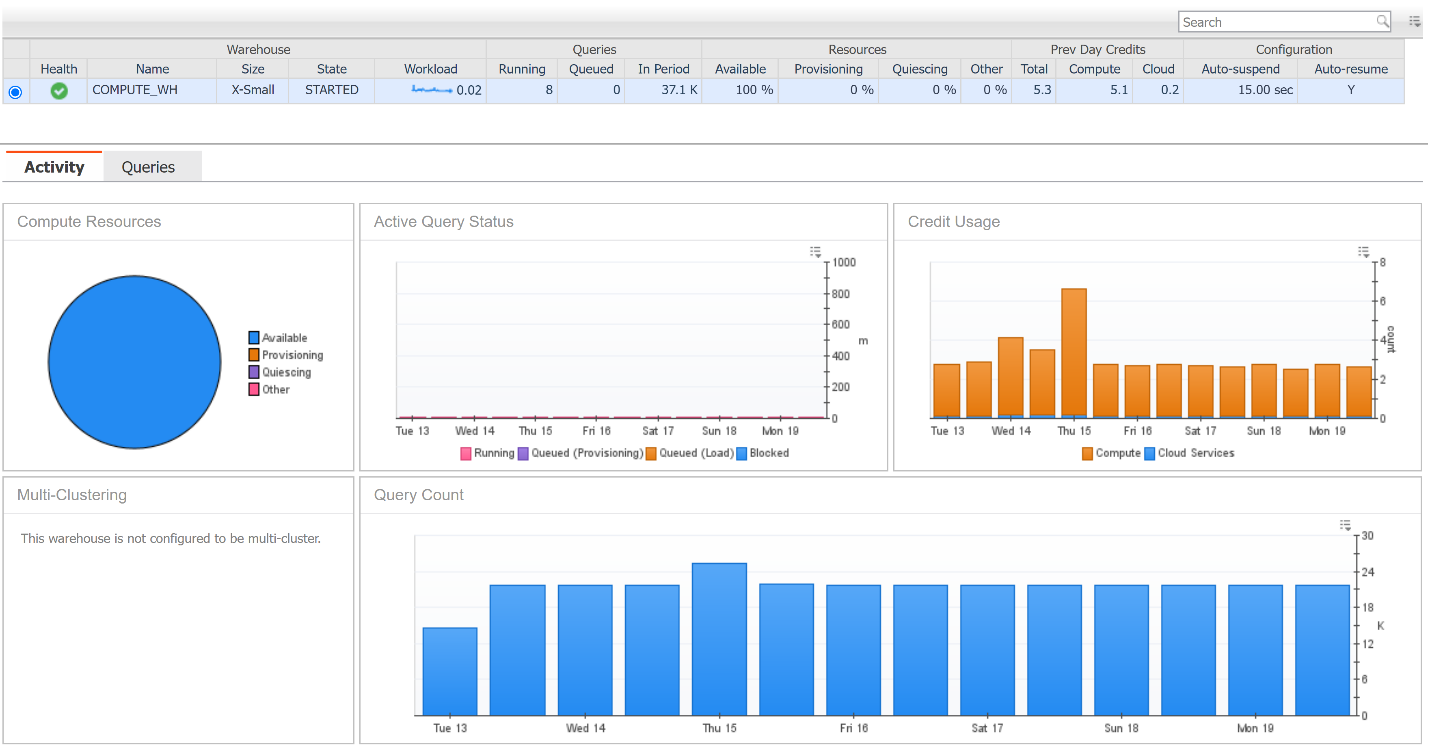Warehouses
The Warehouses dashboard displays all warehouses in the account, presenting their configuration details, active query counts, status, resource availability, and credit usage. Select a warehouse from the table to view its details.
The Activity tab provides graphs offering a historical view of warehouse activity. These graphs display average queries by state, total credit usage, and the total number of queries run. If the warehouse is running, a pie chart shows compute resource allocation, and the number of started instances appears if multi-clustering is enabled.
The Queries tab includes a table that groups queries by type (for example, SELECT, INSERT) and displays query outcomes (successful, failed, incident), elapsed time, queuing time, query load percentage, and credit usage for the selected time period. Selecting a query type updates another section with a detailed visual breakdown of metrics related to that query type.