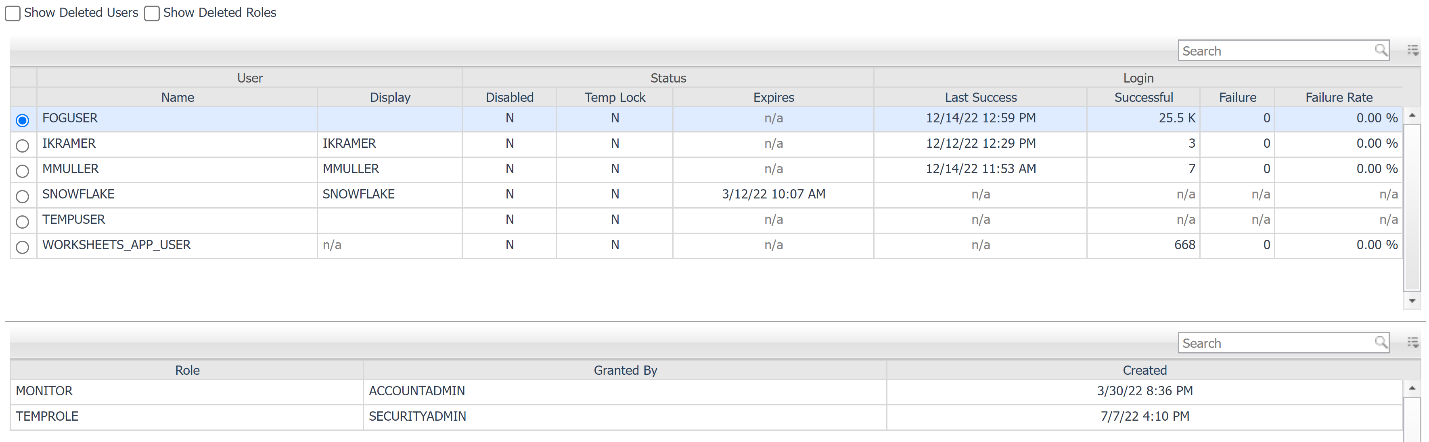Users
The Users page displays all users in the Snowflake account, along with identifying information, the current status of each user account, and additional configuration details.
The Login columns show the time of the last successful login and the number of successful and failed login attempts within the time range of the page. A high number of failed login attempts may indicate a password misconfiguration in an application or unauthorized access attempts.
To monitor failed logins, use the Snowflake User Failed Logins rule. You can customize this rule to adjust the threshold for failed attempts before it triggers an alarm.
When you select a user, the table displays all roles assigned to that user, including details about who granted the roles and when they were created or deleted. Select the checkboxes at the top of the page to view the deleted users and roles in the tables, if applicable.