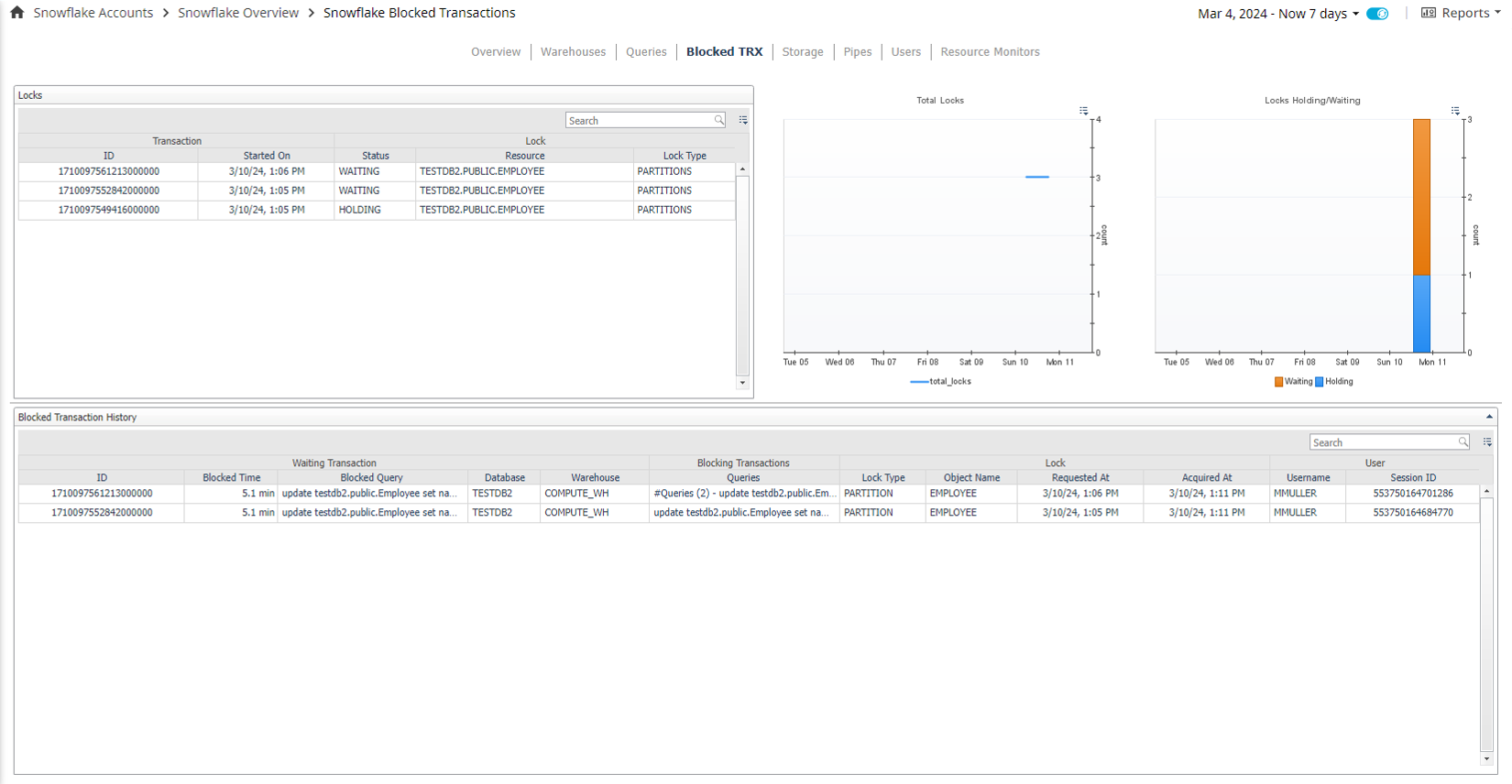Blocked TRX
The Blocked TRX page displays the resource locks and blocked transaction history information for the selected Snowflake account. To address table latency, the data is divided into two separate collections and tables:
- Locks
- Blocked Transaction History
Locks: Displays the locks collected in the selected timeframe. There is no latency for this collection.
- ID: The transaction identifier.
- Started On: The time at which the lock on a resource began.
- Status: The current status of the lock at the time the data was collected.
- Resource: The resource which is being locked.
- Lock type: The type of lock on the resource.
Blocked Transaction History: Displays historical data about blocked transactions. There is a potential latency of up to three hours.
- ID: The transaction identifier.
- Blocked Time: The total time the transaction was blocked.
- Blocked Query: The query text of the blocked transaction.
- Database: Identifier of the database containing the object for which the transaction is waiting for a lock.
- Warehouse: The warehouse in which the transaction is waiting for a lock.
- Blocking Transactions Queries: List of queries that were blocking the waiting transaction.
- Lock type: The type of lock on the resource.
- Object Name: Identifier of the object for which the transaction is waiting to acquire a lock.
- Requested At: Timestamp indicating when the transaction waiting for the lock made the request.
- Acquired At: Timestamp indicating when the lock was acquired by the transaction currently holding it.
- Username: The user who issued the transaction.
- Session ID: Session that executed the statement.
Actions
Click the Blocking Transactions Queries column to view a table that displays all transactions that are blocking the waiting transaction.