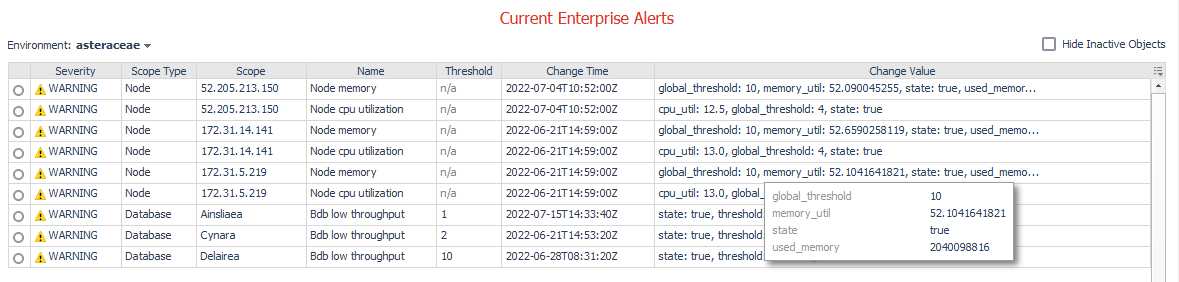Enterprise Alerts
The dashboard displays active alerts for any object within the environment, including clusters, nodes, and databases. Use the Environment selector in the top-left corner to switch between alerts for different environments. The dashboard consistently shows active alerts and does not adjust based on the current time range. Selecting or hovering over an entry in the Change Value column opens a popup table that lists all key-value pairs for the change value. The Hide Inactive Objects checkbox controls whether environments with no data in the current time range appear in the Environment selector.