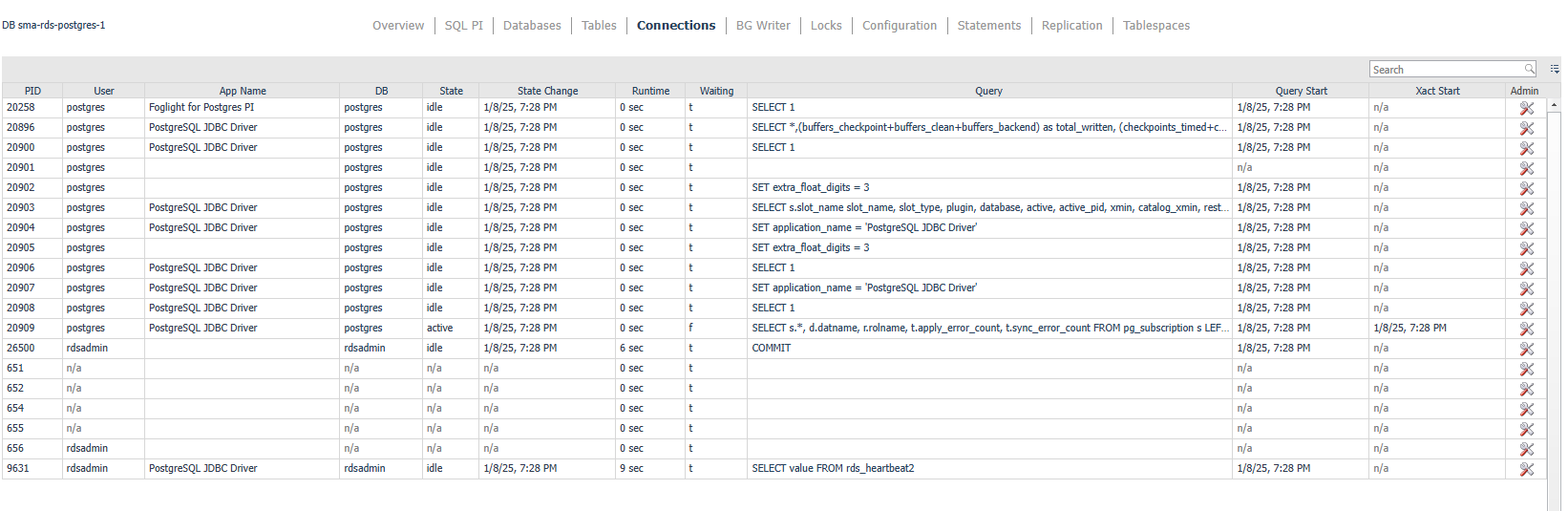Connections
Overview
The Connections page shows active connections in the server from the last server data sample and related information. In the action panel on the right pane, the DB Selector allows you to switch between databases or show connections from all databases.
Data
- PID – Process ID of the connection.
- User – The user name that owns the connection.
- App Name – The application where the connection originated from, if provided in the connection string.
- DB – Name of the database the connection is connected to.
- State – Current overall state of the connection.
- State Change – Time when the last time the connection state was changed.
- Runtime – How long the connection has existed.
- Waiting – Whether or not the connection is waiting for a lock to open in order to perform its query.
- Wait Event – Wait event type if the connection is waiting (9.6+).
- Wait Event Type – Wait event name if the connection is waiting (9.6+).
- Query – Current or last query executed by the connection. Shown in an abbreviated state in order to fit in the table cell.
- Query Start – Time when the currently active query was started or start of the last query if not active.
- Xact Start – Time when the connection’s current transaction was started or null if no transaction is active.
Actions
- DB (drilldown) – Navigates to the Databases dashboard with DB selected.
- Query (dwell or drilldown) - Shows the full query text in a formatted, colored state for better readability.
Admin Actions
If your user account has the PostgreSQL Administrator role and the PostgreSQL user provided to the agent has the appropriate permissions, you can perform administrative actions on the server from the dashboard. Click the icon in the Admin table column to perform one of the following actions:
- Cancel – Cancel the current query of the connection.
- Terminate – Terminates the connection, that is, kills the process.