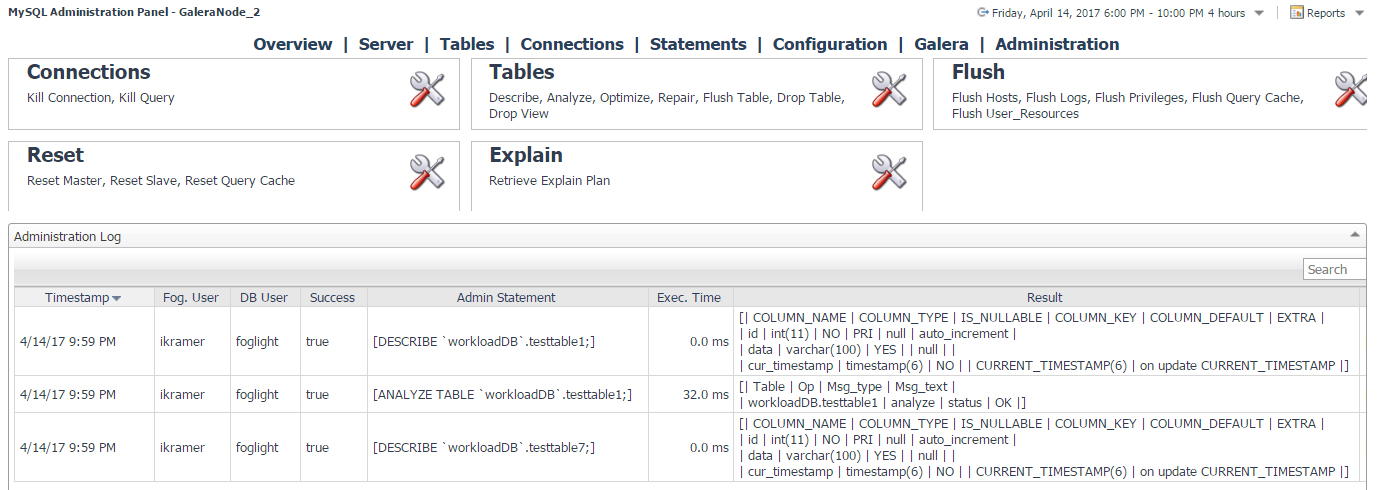Administration
The Administration Panel allows permitted users to perform server operations through the console. The current set of actions represents the initial offering, with more options planned for future versions. To perform an action, click the icon in the relevant category to open a menu dialog with options and a confirmation prompt for the requested action. You can only perform actions on one server at a time. Use the MySQL Agent Selector in the right pane to switch the active server. Only agents with administration enabled will be displayed.
The Administration Log below records actions performed in the specified time range for auditing purposes. Information includes a timestamp, the Foglight user who performed the action, the database user employed, the actual statement text, execution time, result (if any) and any resulting SQLExceptions or warnings from the statement. Auditing information is also written into the agent log.
Prerequisites to use Administrative Actions
- In the Agent Properties of the agent monitoring the MySQL server, Enable Administration must be set to true.
- Also in the Agent Properties, a DB user and password must be provided. This user must have the necessary privileges to perform actions taken through the Administration Panel, otherwise the action will fail. This user will be solely employed to perform actions on request, not for data collection or other purposes.
- A Foglight user must have the MySQL Administrator role granted to them in the Administration > Users & Security dashboard in order to access and use the Administration Panel.