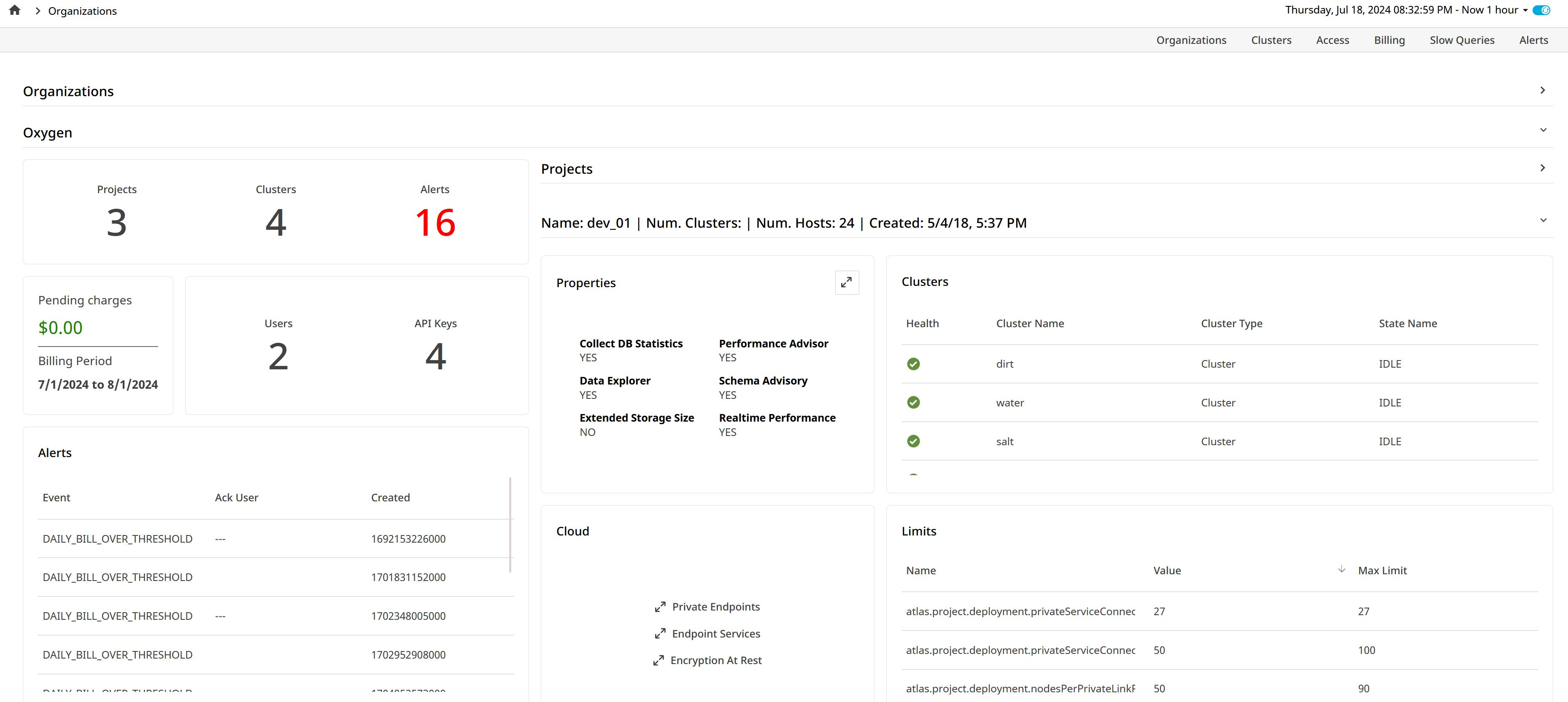Organizations
The Organizations dashboard displays a horizontally split view. To view this dashboard click Atlas MongoDB in the left navigation pane. The top section lists all Atlas organizations being monitored, and selecting an organization shows its details in the bottom section. The left side presents high-level details, including the number of projects, clusters, alerts, users, API keys, and current billing charges for the organization. The right side features another split view, with the top section listing all projects in the organization and the bottom section showing the clusters within a selected project. Selecting a cluster opens its details on the Clusters page.