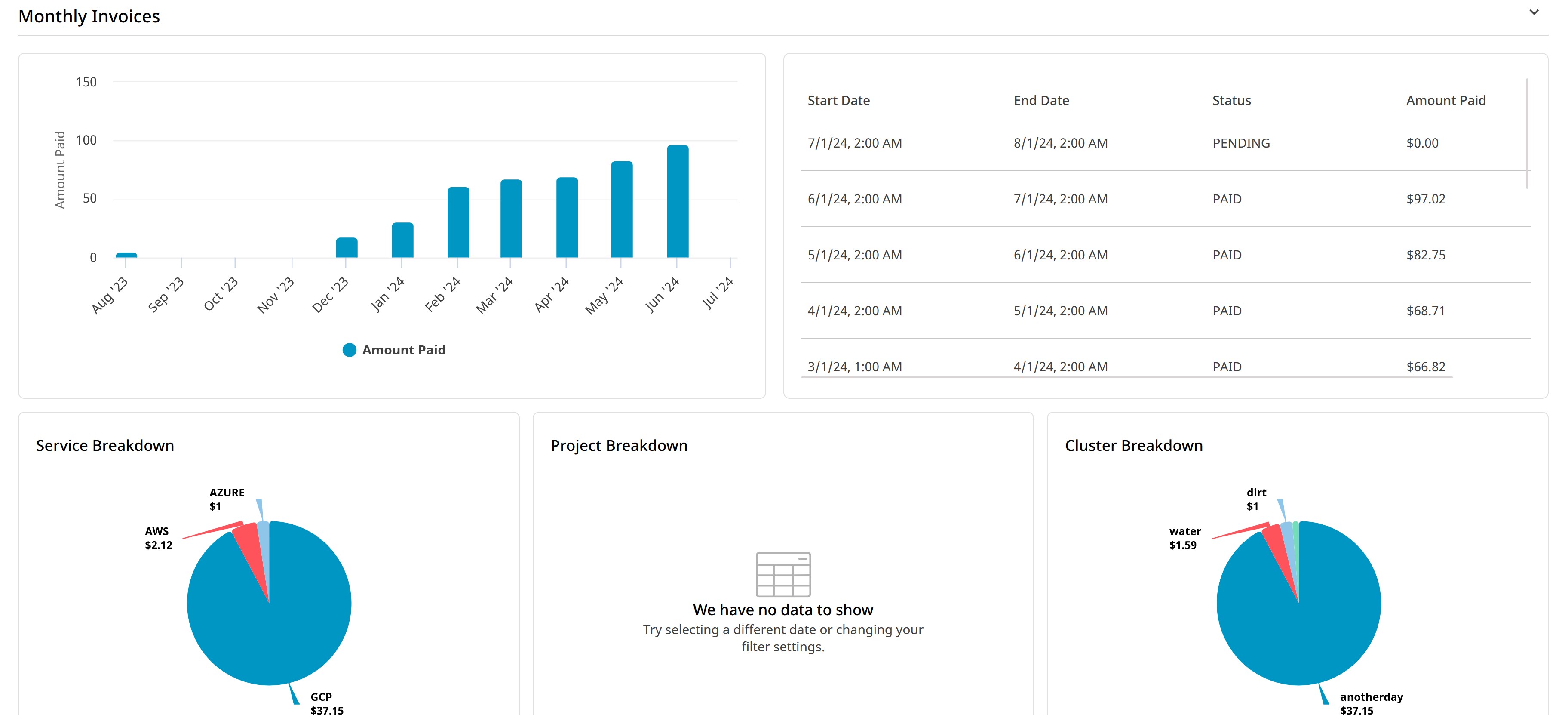Billing
To view the Billing dashboard click Atlas MongoDB in the left navigation pane. The Organizations dashboard gets displayed. Click Billing from the top menu. This dashboard displays a horizontally split view, with monthly invoices in the top section and details for a selected invoice in the bottom section. It shows the last year of monthly invoices in both chart and table formats. Total payments are broken down by service, project, and cluster. The individual invoice details include a chart of daily costs, along with refunds, payments, and the current total for pending invoices. Similar to the previous year’s breakdown, the invoice detail provides the selected month’s costs broken down by service, project, and cluster.