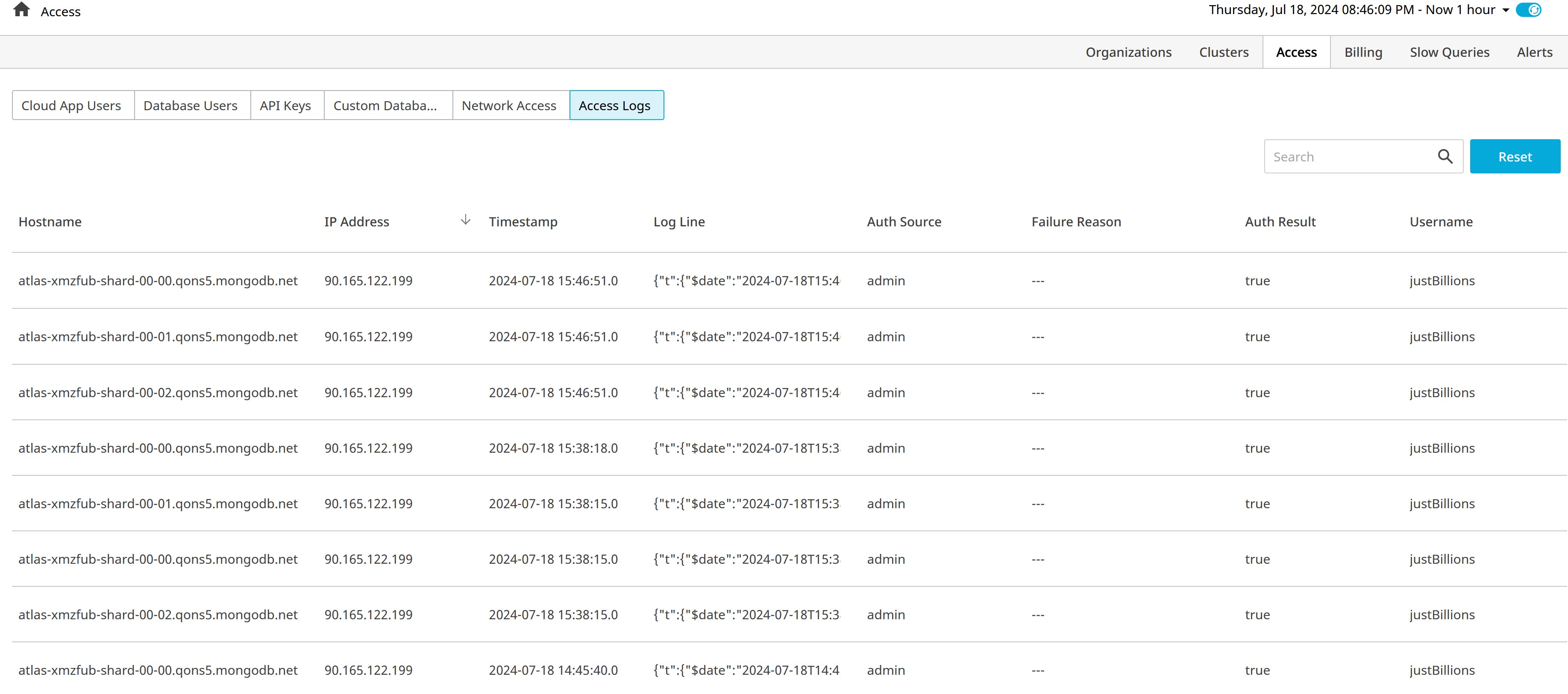Access
To view the Access dashboard click Atlas MongoDB in the left navigation pane. The Organizations dashboard gets displayed. Click Access from the top menu. The Access dashboard has six subpages:
- Cloud App Users- Displays Atlas users created on the organization, their roles, and teams
- Database Users- Displays all database users in the organization, along with their database access roles
- API Keys- Displays all organization or project programmatic access keys, their roles, and the IP ranges they may be used from.
- Custom Database Roles- Displays the database roles that Atlas users have created for the organization
- Network Access- Displays the address ranges from which database users may connect
- Access Logs- Displays the authentication attempts along with their statuses